Audit
The Audit page in the Prosopo portal allows administrators to search, review, and analyze individual CAPTCHA records. This feature is essential for ensuring security, monitoring user activity, and maintaining compliance.
The Audit feature is not available on the Free tier. Please upgrade to access this functionality.
What is Audit?
Section titled What is Audit?The Audit page provides detailed insights into CAPTCHA interactions on your site. It enables you to:
- Search for specific CAPTCHA records based on criteria like IP address, user agent, geolocation, and more.
- Review the status and scores of CAPTCHA challenges.
- Analyze user behavior and detect suspicious activity.
Key Features
Section titled Key FeaturesSearch Criteria
Section titled Search CriteriaThe Audit page offers a variety of filters to narrow down your search:
- IP Address: Search by specific IP addresses.
- JA4 Fingerprint: Filter by JA4 fingerprints for device identification.
- User Agent: Analyze browser and device information.
- VPN Status: Identify users accessing through VPNs.
- Geolocation: Filter by country or region.
- CAPTCHA Type: Choose between Proof of Work (PoW), Image, or both.
- Date Range: Specify a start and end date for your search (7-day maximum range).
Results Overview
Section titled Results OverviewSearch results include detailed information for each CAPTCHA record:
- Timestamp: When the CAPTCHA was requested.
- Type: CAPTCHA type (PoW or Image).
- IP Address: The user’s IP address.
- JA4: Device fingerprint.
- User Agent: Browser and device details.
- VPN: Whether the user was using a VPN.
- Geolocation: The user’s location.
- Status: CAPTCHA result (Approved or Denied).
- Session Score: The user’s session score.
- Base Score: The base score used for evaluation.
- Threshold: The configured threshold for the CAPTCHA.
- Captcha Type: The type of CAPTCHA presented.
Pagination and Load More
Section titled Pagination and Load MoreThe results are paginated, and you can load more records as needed. This ensures smooth navigation even with large datasets.
How to Use the Audit Page
Section titled How to Use the Audit Page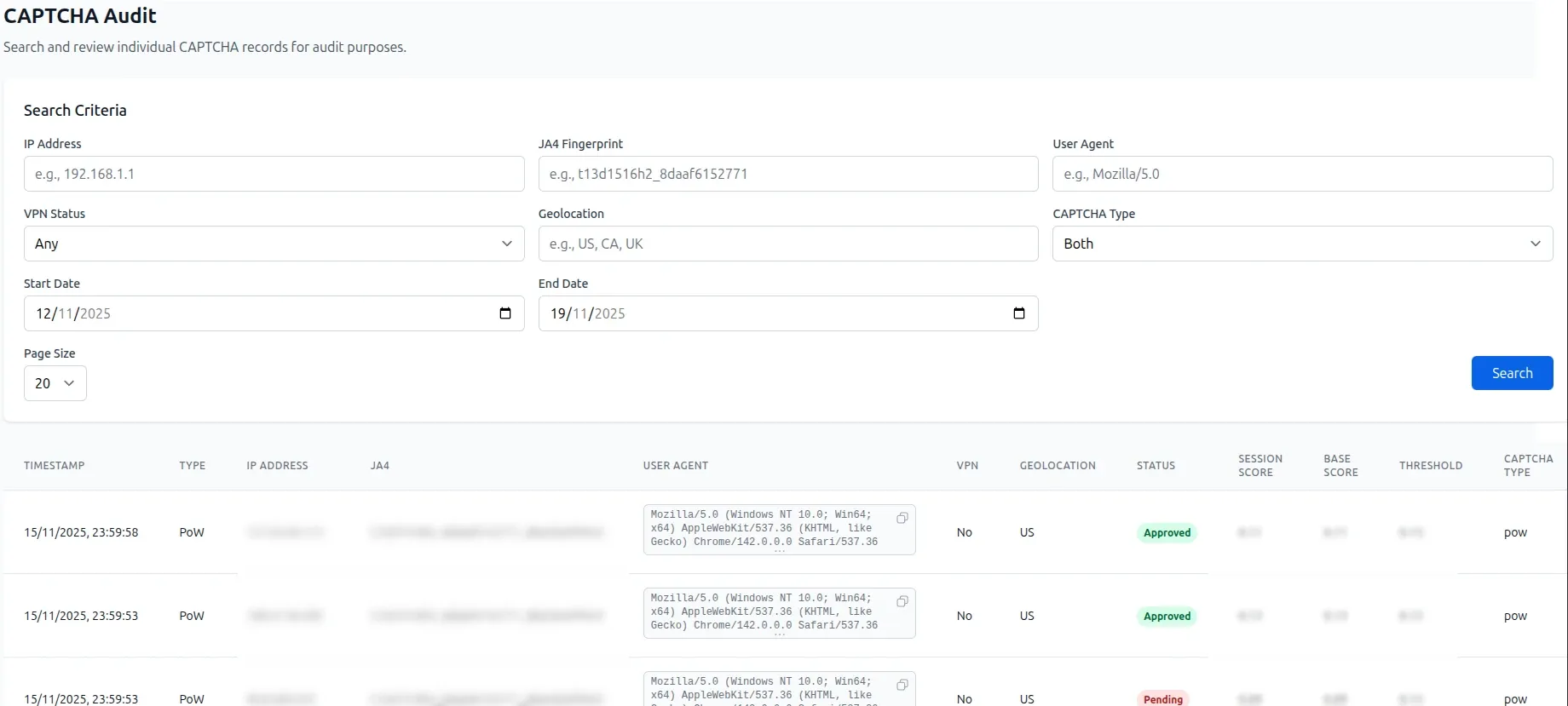
Accessing the Page
Section titled Accessing the Page- Log in to the Prosopo portal.
- Navigate to the Audit section from the main menu.
Performing a Search
Section titled Performing a Search- Fill in the desired search criteria in the form.
- Adjust the date range and CAPTCHA type as needed.
- Click the Search button to retrieve results.
Reviewing Results
Section titled Reviewing Results- Use the table to review individual records.
- Click on specific rows for more detailed information.
- Use the Load More button to view additional records.
Best Practices
Section titled Best PracticesRegular Monitoring
Section titled Regular Monitoring- Regularly review CAPTCHA records to detect unusual patterns or suspicious activity.
- Pay attention to high bot scores and repeated failed attempts.
Adjusting Thresholds
Section titled Adjusting Thresholds- Use the insights from the Audit page to fine-tune your Safety Threshold settings for optimal security and user experience.
Investigating Suspicious Activity
Section titled Investigating Suspicious Activity- Look for patterns in IP addresses, geolocations, or user agents that may indicate bot activity.
- Use the VPN status and JA4 fingerprints to identify potential threats.
Getting Help
Section titled Getting HelpIf you encounter issues or need assistance:
- Contact Prosopo support through the portal.
- Join our Discord community for real-time help.
- Refer to the documentation for additional guidance.
The Audit page is a powerful tool for maintaining the integrity of your site. By leveraging its features, you can ensure a secure and seamless experience for your users.
Learn